How To Read Vault’s Secrets from Jenkin’s Declarative Pipeline
As a DevOps engineer, I am building a new CI/CD pipeline based on Kubernetes and Jenkins. I store my secrets in the vault and in this article I will describe my experience with the integration of vault into a Jenkins pipeline.
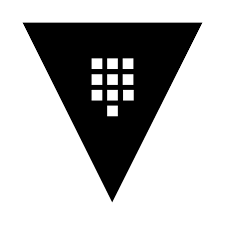
What is HashiCorp’s Vault?
Vault is a tool for securely accessing secrets. A secret is anything that you want to tightly control access to, such as API keys, passwords, certificates, and more. Vault provides a unified interface to any secret, while providing tight access control and recording a detailed audit log.
What is Jenkins Pipeline?
Jenkins Pipeline (or simply “Pipeline” with a capital “P”) is a suite of plugins which supports implementing and integrating continuous delivery pipelines into Jenkins.

Prerequisites
- Vault Installed
- Jenkins Installed
- Basic knowledge on Jenkins
What you will learn from this post?
- How to authenticate Jenkins to vault using AppRole and Jenkins’s HashiCorp Vault plugin
- Pull vault’s secrets from Jenkins declarative pipeline
AppRole authentication method
How can a Jenkins server programmatically request a token so that it can read secrets from Vault? Using the AppRole which is an authentication mechanism within Vault to allow machines or apps to acquire a token to interact with Vault and using the policies you can set access limitations for your app.
It uses RoleID and SecretID for login.
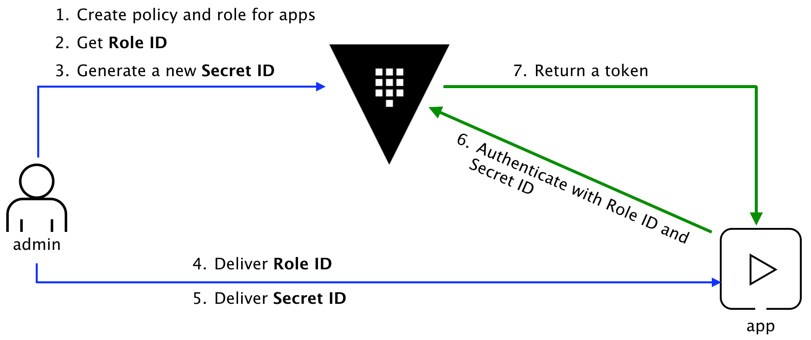
Create AppRole and policy for Jenkins
AppRole creation based on my own experience and on this tutorial
Enable approle and kv-2/secrets engine on vault
Enable approle on vault
vault auth enable approleMake sure a v2 kv secrets engine enabled
vault secrets enable kv-v2Upgrading from Version 1 if you need it
vault kv enable-versioning secret/
# Success! Tuned the secrets engine at: secret/Make sure you understand what engine and version you are using before proceeding, because for the different version you will define your policy differently and if you are not doing it right you can waste a lot of time trying to figure why it’s not working (as I have found from my own experience).
Create a policy for your approle, KV Secrets Engine Version2
create jenkins-policy.hcl
tee jenkins-policy.hcl <<"EOF"
path "secret/data/jenkins/*" {
capabilities = [ "read" ]
}
EOFif you using KV 1 version the policy must look like
tee jenkins-policy.hcl <<"EOF"
path "secret/data/jenkins/*" {
capabilities = [ "read" ]
}
EOFcreate jenkins policy
vault policy write jenkins jenkins-policy.hclcreate approle jenkins and attached to a policy jenkins
vault write auth/approle/role/jenkins token_policies=”jenkins” \
token_ttl=1h token_max_ttl=4hThe token’s time-to-live (TTL) is set to 1 hour and can be renewed for up to 4 hours of its first creation
Get RoleID and SecretID
vault read auth/approle/role/jenkins/role-id
vault write -f auth/approle/role/jenkins/secret-idSave the role-id and generated SecretID, you will need it
Create github secret with 3 keys to read in jenkins pipeline
tee github.json <<"EOF"
{
"private-token": "76358746321876543",
"public-token": "jhflkweb8y7432",
"api-key": "80493286nfbds43"
}
EOF
vault kv put secret/jenkins/github @github.jsonRead vault’s secrets from Jenkins declarative pipeline
Install HashiCorp Vault jenkins plugin first
Creating Vault App Role Credential in Jenkins
In Jenkins go to ‘Credentials’ -> ‘Add Credentials’, choose kind: Vault App Role Credential and add credential you created in the previous part (RoleId and SecretId)
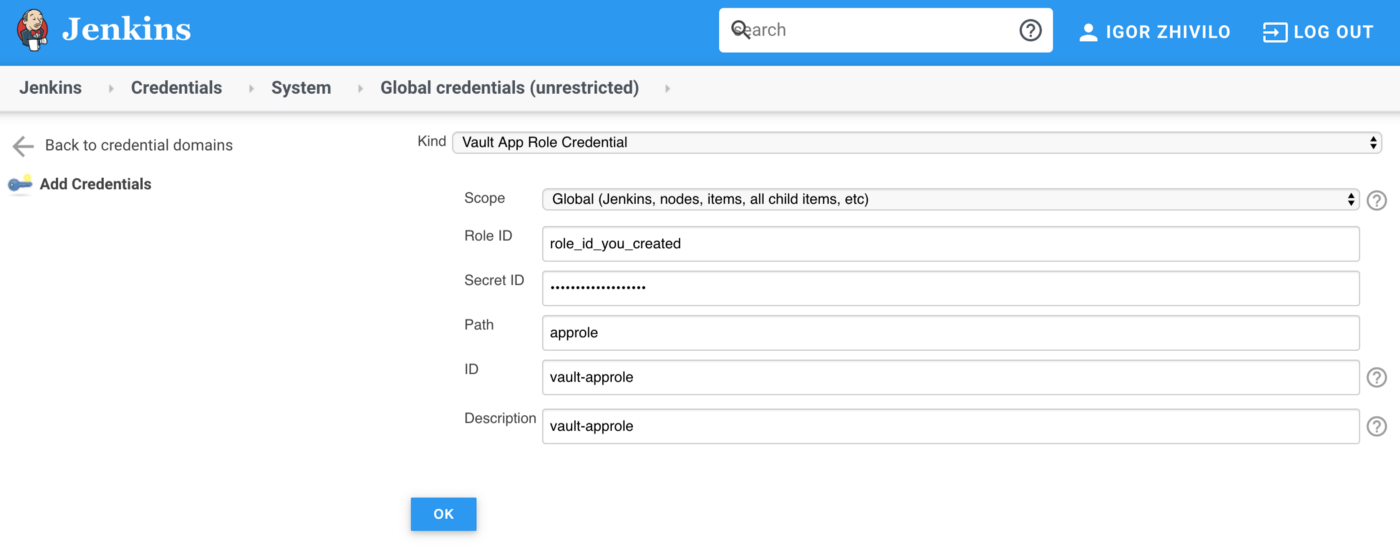
Create a simple declarative pipeline to test integration
def secrets = [
[path: 'secret/jenkins/github', engineVersion: 2, secretValues: [
[envVar: 'PRIVATE_TOKEN', vaultKey: 'private-token'],
[envVar: 'PUBLIC_TOKEN', vaultKey: 'public-token'],
[envVar: 'API_KEY', vaultKey: 'api-key']]],
]
def configuration = [vaultUrl: 'http://my-vault.com:8200', vaultCredentialId: 'vault-approle', engineVersion: 2]
pipeline {
agent any
options {
buildDiscarder(logRotator(numToKeepStr: '20'))
disableConcurrentBuilds()
}
stages{
stage('Vault') {
steps {
withVault([configuration: configuration, vaultSecrets: secrets]) {
sh "echo ${env.PRIVATE_TOKEN}"
sh "echo ${env.PUBLIC_TOKEN}"
sh "echo ${env.API_KEY}"
}
}
}
}
}If everything configured properly the output of Jenkins must look like
[Pipeline] {
[Pipeline] stage
[Pipeline] { (Vault)
[Pipeline] wrap
[Pipeline] {
[Pipeline] sh
+ echo ****
****
[Pipeline] sh
+ echo ****
****
[Pipeline] sh
+ echo ****
****
[Pipeline] }
[Pipeline] // wrap
[Pipeline] }
[Pipeline] // stage
[Pipeline] }
[Pipeline] // node
[Pipeline] End of Pipeline
Finished: SUCCESSOtherwise, you will see access deny to vault message. If this the case then I recommend you go through all configuration again, check your policies and that you properly defined secret engine version. It’s also worth going through steps 4/5 of this tutorial
[Pipeline] {
[Pipeline] stage
[Pipeline] { (Vault)
[Pipeline] wrap
Access denied to Vault Secrets at 'secret/jenkins/github'
[Pipeline] {
[Pipeline] sh
+ echo null
null
[Pipeline] sh
+ echo null
null
[Pipeline] sh
+ echo null
null
[Pipeline] }
[Pipeline] // wrap
[Pipeline] }
[Pipeline] // stage
[Pipeline] }
[Pipeline] // node
[Pipeline] End of Pipeline
Finished: SUCCESSConclusion
As you can see, integrating vault into the Jenkins pipeline is not so complex, if you do it properly and spend some time to understand exactly what engine and version you are using before proceeding. I hope this post was helpful to you and now the integration process seems more obvious. Thank you for reading.
You can also find my article on medium: How To Read Vault’s Secrets from Jenkin’s Declarative Pipeline
Please subscribe to my YT channel
Please follow me on Twitter (@warolv)